I decided to create a Jeopardy!-style review game, as my high school teachers often used such tactics to help reinforce study material or occupy the class with a game for a period so they didn't actually have to exert any effort in teaching. I'd call that a win-win! Since my major is Social Studies education, I chose the topic of Ancient Rome, since I know a lot about it and could use the information to address the standard about identifying how groups and individuals affected the course of history.
Rather than using an online template, I decided not to be a wuss and made one from scratch. I created a bunch of slides for the questions and answers, and held them together to a main game board slide with a series of hyperlinks. To keep things interesting, I decided that two of the slides would be "Daily Double" questions, which I prefaced with the Daily Double images from the actual Jeopardy. I embedded sound effects on these slides and set them to play automatically when the slide was displayed. I also included a Final Jeopardy slide, which featured embedded "think music" from the TV show that played on-cue when the icon was clicked. I ripped the audio files from youtube using Garageband, which I'm pretty sure is illegal to do, but I would hope that Alex Trebek or whoever else holds the rights to Jeopardy would be nice enough to appreciate my use of their license for educational purposes.
What is "not being buried with copyright litigation because of your boundless mercy???"
I was successful in my project; I managed to create a fairly professional-looking powerpoint that worked exactly how I wanted it to and was guided toward the appropriate standards. I was comfortable giving my presentation because I checked and double-checked to make sure every hyperlink was correctly connected and that my presentation was free of annoying spelling/grammar mistakes, and I was able to adequately explain everything I had intended for the project. I enjoyed seeing the types of presentations that my peers created, partly because I didn't have to think too hard about it and I was just plain sick of thinking at this point, and partly because the presentations I saw were very appealing, creative, useful, and different from mine. Hooray for variety!
During this project, I learned many different ways that Powerpoint could be used to support and improve all parts of the classroom instructional process, beyond just being used to display information passively. It's important not to use technology as a crutch for lazy instruction - rather, we should use technology as a logical extension of excellent instruction.
I tried uploading my presentation to Google Docs so you could see what I did, but for some reason, doing that breaks all my hyperlinks and makes the presentation pretty much useless. So here's my narrative template, in case you'd like to see that for some reason! Hey, I'll take the bonus, for sure!
Narrative Template
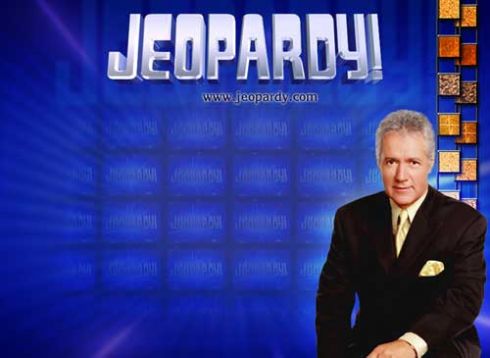
I'm glad you were able to make such a wonderful powpoint. I love how much information you are able to cram into you blog posts, so informative.
ReplyDeleteHOLY MOLY CANOLLI!!! AWESOME JOB DUDE!!!!
ReplyDelete